Introduction to Language Tooling
Adding New LanguagesThis section is about adding tooling to existing languages in Cloud9. Based on Ace, Cloud9 supports over 100! These include CoffeeScript, Dart, the Dockerfile format, Go, Powershell, and many more. To add a completely new language, a new Ace Language Mode is needed first.
Plugins can extend Cloud9 with a custom outline view, code completion, hinting, and what not, for any custom language or framework. Getting some basic things working is actually very easy. In these docs we give examples and explain how to implement these different services for any language.
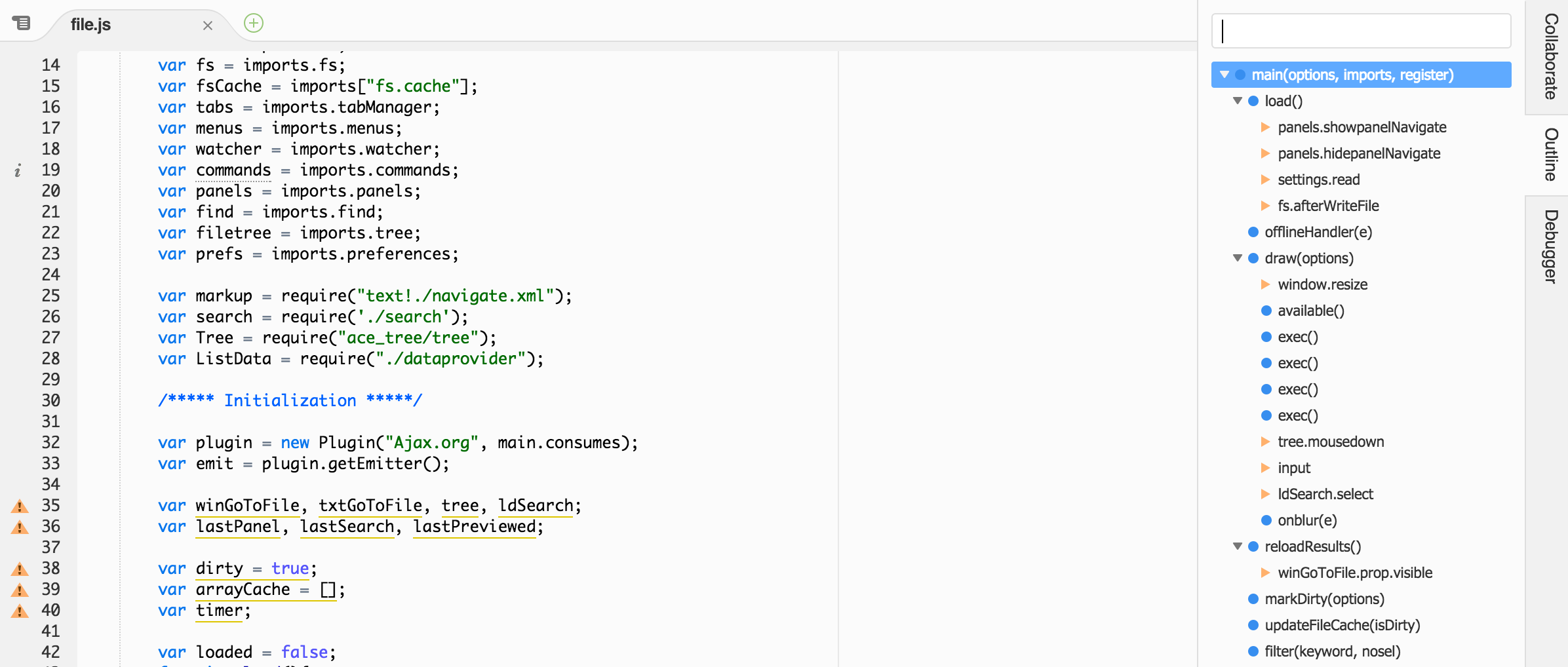
All language tooling is implemented using plugin components called Language Handlers. Language handlers have full control of implementing services like code completion or an outline view. Cloud9 provides technology-agnostic interfaces and fully allows the use of any custom parser, analysis, server-side communications, etc. To make it easy to implement language handlers, Cloud9 also provides outline definitions in the Cloud9 Bundle and the Jsonalyzer framework to implement specific kinds of language plugins.
Unlike most Cloud9 plugins, language handlers are components that can potentially do CPU-intensive work like parsing or analyzing a file. To make sure they don't slow down or block the Cloud9 UI, they don't run in the normal browser UI thread, but in a background thread called a web worker.
Caveats of Web WorkersLanguage handlers are written like a standard common.js plugin, and don't use the Architect plugin format used for normal Cloud9 plugins. As they lives in a web worker, language handlers also can't access any of the plugins that live in the UI directly, but instead can only use
require()to access other modules that live in the web worker, like worker_util. Any communication with the UI is done usingworker_utiland events incoming from Cloud9 through thebase_handlerinterface. See also Talking to the Outside World.Debugging web workers can be tricky. In modern webkit browsers such as Chrome, web workers support breakpoint debugging. For other browsers, such as Firefox, you can launch Cloud9 with
?noworker=1to run all language handlers in the UI thread to make debugging easier.
What's Next!
- Language Handlers describes how to set up new language plugins.
- Jsonalyzer Handlers is about the Jsonalyzer library, which can help implement simple language plugins.
- Using External Language Tools shows how to use existing language tools that run in the workspace.
- Customizing Code Completers gives a tour of some of the advanced features to create a high quality code completer.
- Code Completion For JavaScript Libraries explains how Tern can be used to add code completion to custom JavaScript libraries.
- Reference Implementations lists full example implementations.
Related Pages
- Language Modes describes how to define a syntax highlighter.
- Runners and Builders describe how to define runners and builders for a language.
Updated 9 months ago
